Mute Video Online
Looking for a way to get rid of unwanted noise from your videos? CapCut offers a video muter option to mute videos online for free. Mute the entire video or just a part of it!
Trusted by



Key features of online video muter
Smart tools for sound volume adjustment
CapCut offers smart tools that enable users to not only mute a video but also play around with the volume. With features like Noise Reduction, you can take out any background noise. Drag the volume slider down to completely mute the video. You can also add background music after muting the video on CapCut.
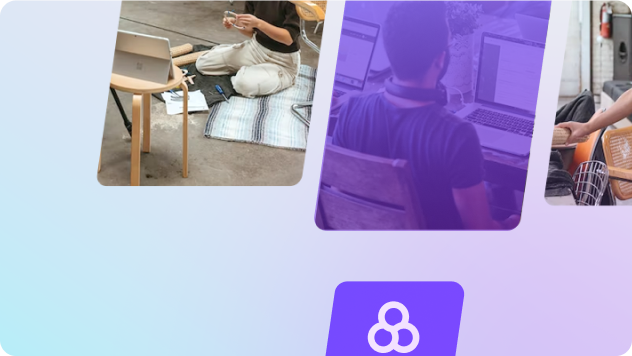
Unleash creativity with all-in-one video editor
Why stop at video mute when you can apply various audio effects, filters, transitions, and more! With our sound changer tool, you can make the audio of your videos sound like a robot or an elf. With CapCut, you can create content that will capture your imagination. Unleash your creativity with our smart tools.
Compatibility across platforms and file formats
CapCut offers cross-device compatibility with its online platform. Simply resume work from any device, anywhere. There is also an offline application for Windows, Mac, iOS, and Android devices. We offer support for all audio formats from MP3 to WAV. With these capabilities, CapCut is the best video editor online.
Benefits of muting videos online
User-friendly interface
Enjoy the best user experience with tools designed to help you create videos that make you proud. Our platform is designed for both beginners and professionals alike.
Free and online
Enjoy the best video muter tool for free and online! With our web editing platform, you can easily edit your videos from any device, anywhere! Try it now to believe it.
Live preview
With our intuitive platform, you can easily review your edits live in the player window. Edit your videos by accessing the changes in different aspect ratios on the go.
Mute video online to meet diverse purposes
Here are creative ways you can use video muter to enhance the quality of your videos.
Noise scrubber
With our smart sound muter, you can remove background noise, making your videos seem much more professional. Grab your audience's attention by decluttering videos of noise for free and online!
Adding soundtrack
You might want to add background music to your videos which might not be possible with background noise. Use a sound muter to easily clear up the useless noise and add mesmerizing music.
Escape copyrights
Uploading a video with music running in the background may cause you to run into some trouble with copyrights. Simply scrub your video of any unwanted sound with our easy-to-use sound muter.
How to mute a video online?
Step 1: Upload your video
Upload your video to CapCut online video editor. Simply hit “Upload” or drag and drop your videos in the web editor from your cloud storage space like Myspace, Google Drive, or Dropbox.
Step 2: Remove background noise
Select the entire clip you want to edit in the timeline section or cut the clip into sections you want to edit. Select the audio section in the right-sided editing panel and grab the volume slider down to mute videos. It's that simple.
Step 3: Export or share
Once satisfied, simply hit export, select the resolution of your videos, and download to save it on your device. Alternatively, you can also share it online with your friends or audience on TikTok or YouTube.
One-stop tools, professional videos
Frequently Asked Questions
How can I mute video online for free?
Muting videos online for free is easy with CapCut – the all-in-one video editor. Simply upload your video online on CapCut’s web editor, select the clip, and mute the video for free.